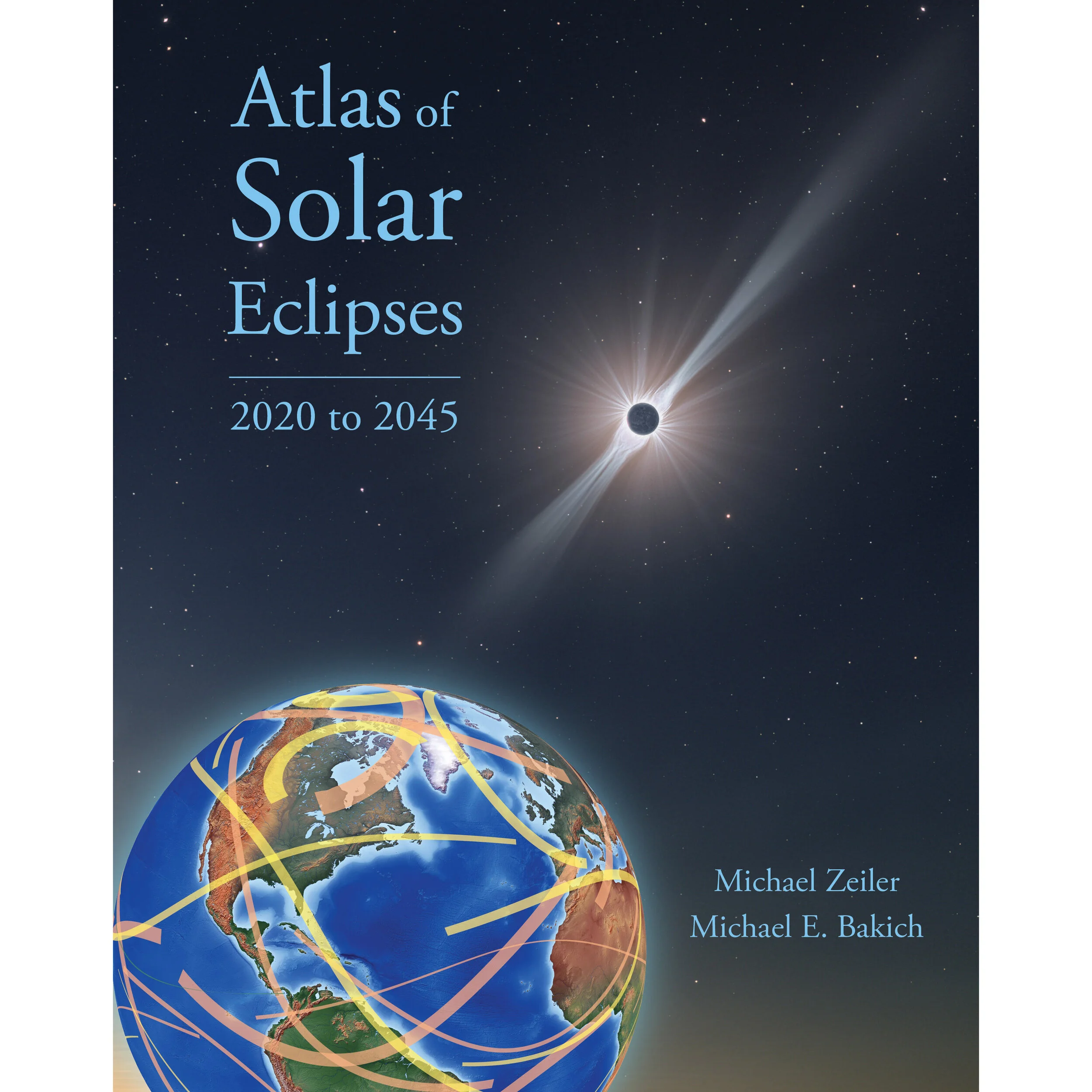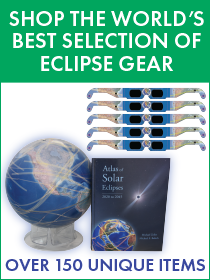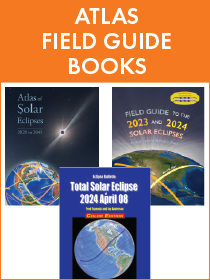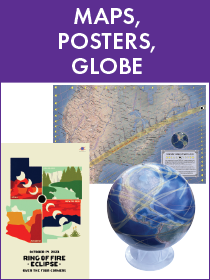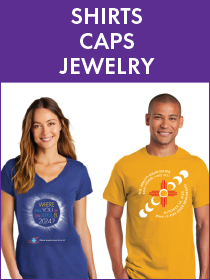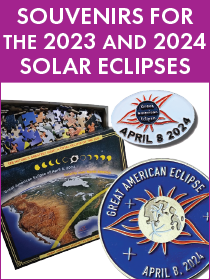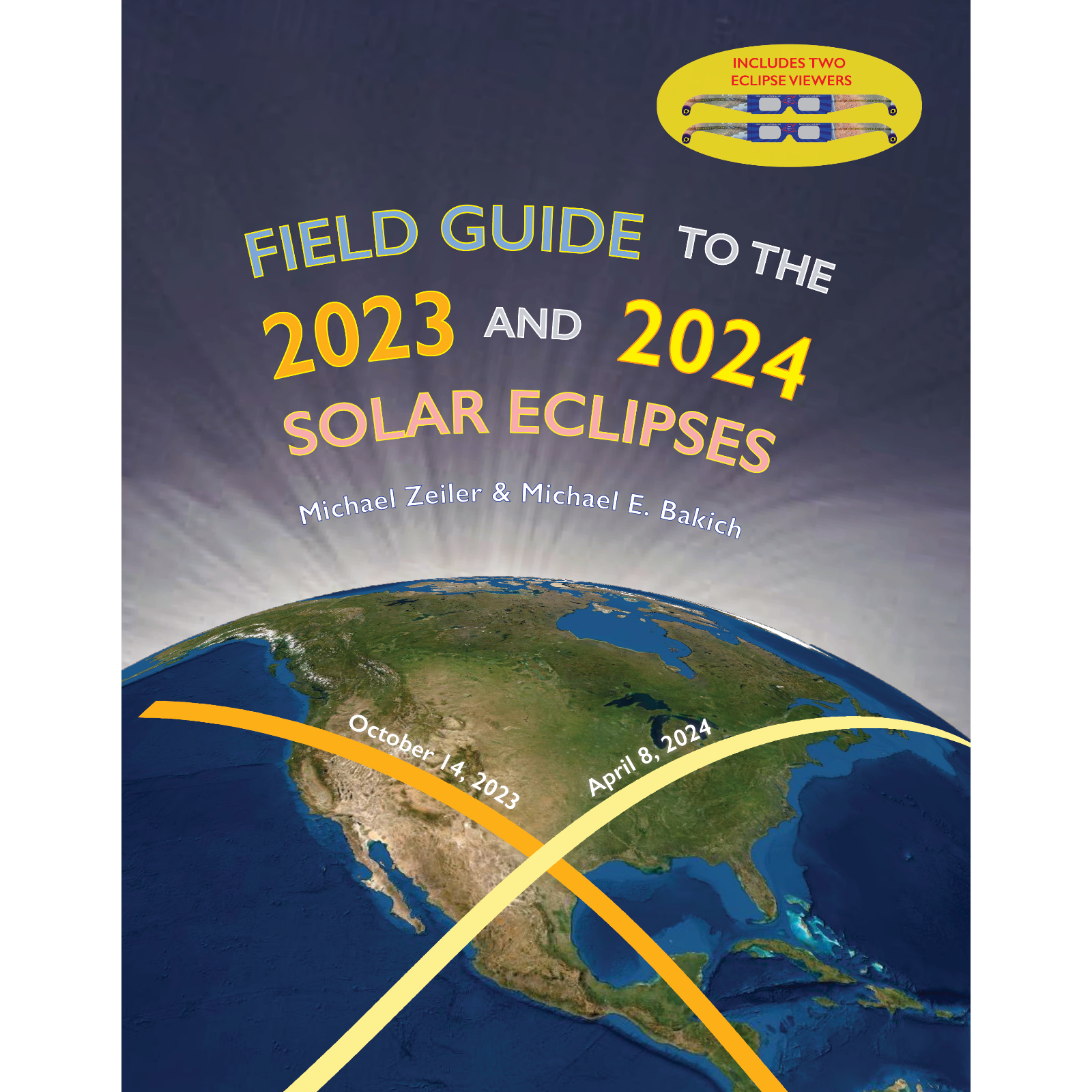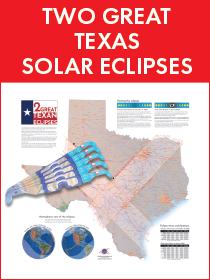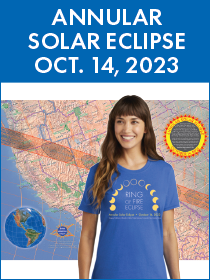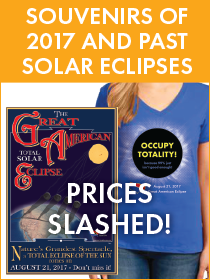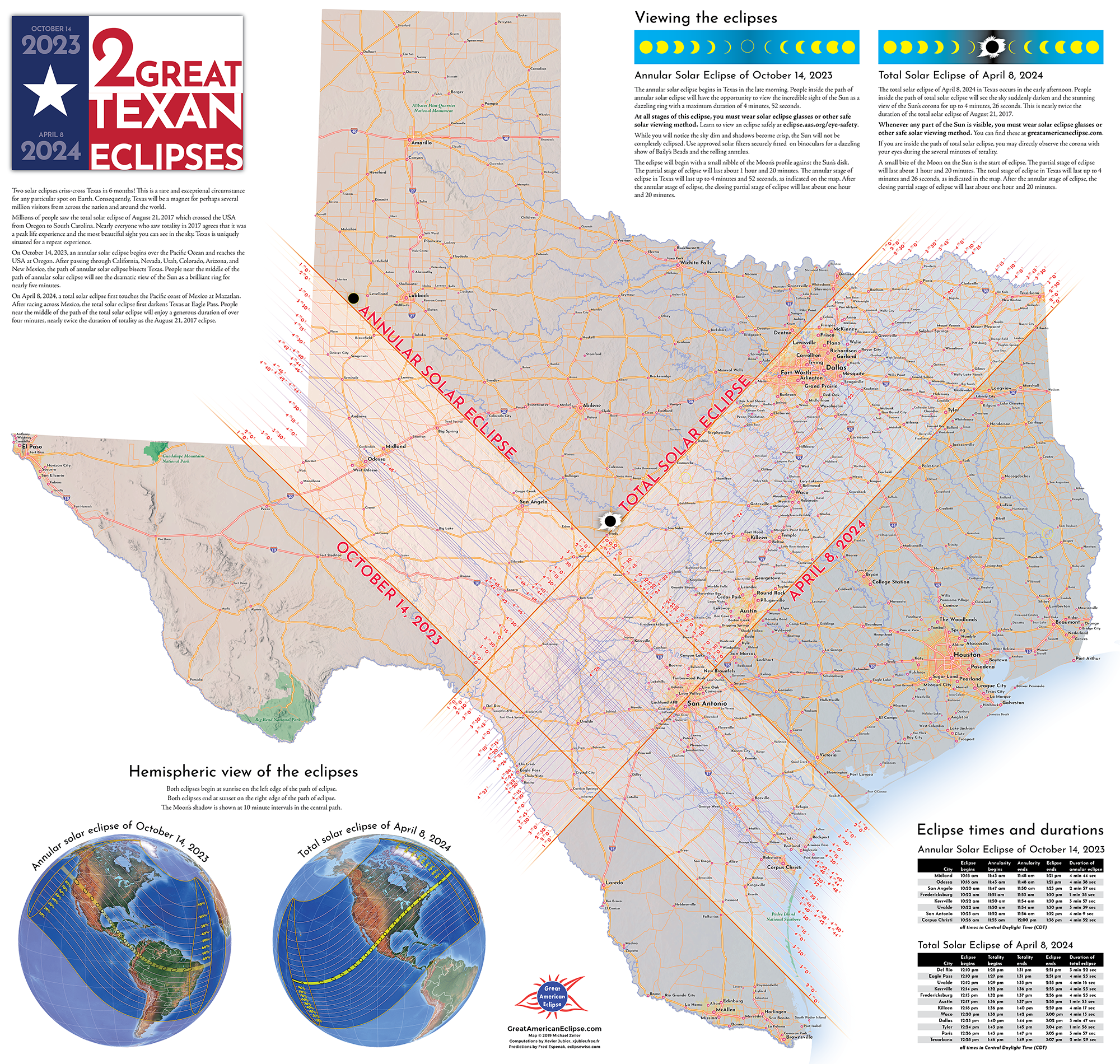Download map as a desktop or Zoom background
You can download these desktop background images onto your computer and study the path of totality at your leisure.
Follow these steps to determine which image to use for your computer:
1. Find your screen resolution. On a Mac, go to your System Preferences dialog. Select the Display tab and click the Resolution: Scaled option. Your current screen resolution will be displayed on the right under the image of your Mac. On a PC, go to Control Panel and in the Appearance and Personalization group, select Adjust Screen Resolution. You'll see your current resolution.
2. Click on one of the two graphics below, depending on your screen format. Choose the left image if your device has these resolutions: 3840 x 2400, 2650 x 1440, 1920 x 1200, 1280 x 800, or 1024 x 640. Choose the right image if you device has these resolutions: 3840 x 2160, 1920 x 1080, 1280 x 1024, or 1024 x 768.
3. After you click the graphic, a new browser window will open with your screen saver image. Right-click on the image and select Save As. Save to a location on your computer where you will not delete this.
4. Go to your Desktop background. On a Mac, right-click anywhere on your Desktop background and select Change Desktop Background... Click the + button and select the screen saver image. On a PC, go to where you saved the image, right-click on the image, and click Set as Desktop Background.
You may freely use these images for your personal use as a desktop background or screen saver. If you wish to use these images for other publication uses, please email greatamericaneclipse@gmail.com for permission as these images are © Michael Zeiler 2020
Screen saver for the Total Solar Eclipse of April 8, 2024
Screen save for the Annular Solar Eclipse of October 14, 2023
USE THIS image if your screen size is 3840 x 2400, 1920 x 1200, 1280 x 800, or 1024 x 640
use this image if your screen size is 3840 x 2160, 1920 x 1080, 1280 x 1024, or 1024 x 768
This banner map below shows the path of the 2024 eclipse in great detail. When printed at full 300 dpi resolution, this map is 10 feet long and 2 feet high. You may download and use this map for personal and educational uses. Media may also use all or portions of this map with a credit to “Michael Zeiler, GreatAmericanEclipse.com”. Contact us at greatamericaneclipse@gmail.com for commercial and other uses.
To download the full 10 foot long banner map of the 2024 eclipse, go to this dropbox link: https://bit.ly/36w7P9o